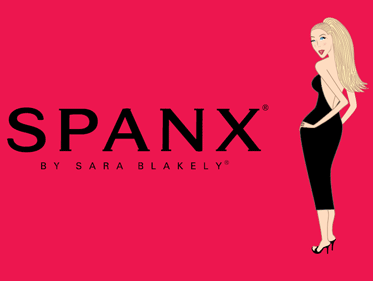Live webinar replay software allows you to appear all over the world in what seems to be live spontaneous broadcasts but is in actuality repeats of a single or a couple of single teleseminar broadcasts you have shot and edited earlier. These original broadcasts can be augmented with other files such as videos, photographs and PowerPoint presentations to create the appearance of a live-to-air teleseminar. Preferred software does not even require installation or knowledge of HTML. You simply log in online to be guided into using the marketing and broadcast tool correctly.
A live webinar replay program will intuitively consolidate your material and then broadcast different versions of it whenever you decide to schedule one. This means you can schedule several webinars a day or several a week at any time of the day or night without having to actually be there. Marketing guru Frank Kern is a big advocate of using this software to convert pay-per-click traffic into high ticket sales. Those who try live webinar replay guerrilla marketing tactics such as scheduling three webinars a day seven days a week have found themselves getting numbers like 300% ROI (Return On Investment) for their marketing efforts.
A really great live webinar replay software program will have many user-friendly features including the ability to integrate it with chats such as Skype, the ability to scroll a chat on the side that may or may not have you there answering questions ad and the ability to be able to offer it to your customers in a smart-phone friendly mp3 format. High quality software will also allow you to input your own email delivery autoresponder as well as provide copywriting templates to assist you with the creation of webinar invitations and registration pages that have been proven to work when it comes to convincing prospects to view your video.
It is important that the live webinar replay program that you choose does not behave in a manner that is too robotic. The best programs have human-like attributes that really do give the impression that you are delivering the seminar in person. Good software will also have an automated delay on them so that viewers cannot somehow come back and see your event counting down to show time again. Instead they will be automatically offered a “leisure replay” of the version of the show that can viewed again later. This feature is important because you do not want to appear dishonest to your viewers by having them discover that they are not really watching a live seminar online.